Version: 3.0.0
Spinner
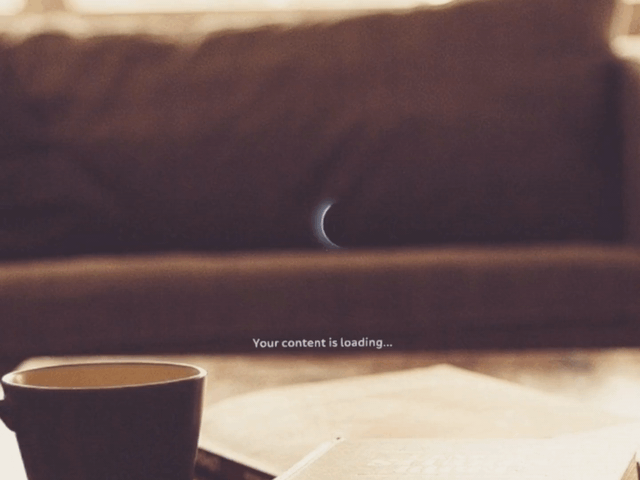
- Lumin
- iOS
- Android
Description
The Spinner component shows the loading state using specific visual effects. There are two types of loading spinners (sprite-animation, particle-package) with different effects.
Example
import React from "react";
import {
View,
Spinner,
Text,
LinearLayout,
Prism,
Scene
} from "magic-script-components";
export default class MyApp extends React.Component {
render() {
return (
<Scene>
<Prism size={[1, 1, 0.2]} >
<View name="main-view" alignment={'center-center'}>
<LinearLayout alignment='center-center' defaultItemAlignment='center-center' defaultItemPadding={[0.05, 0, 0, 0]}>
<Spinner type="sprite-animation" height={0.25} determinate={false} />
<Text textSize={0.04} >Your content is loading...</Text>
</LinearLayout>
</View>
</Prism>
</Scene>
);
}
}
Common Events
Common Properties
Create Properties
| Name | Type | Default Value | Required | Description | Lumin | Android | IOS |
|---|---|---|---|---|---|---|---|
| type | string | n/a | The loading spinner type (sprite-animation or particle-package). | 👍 | |||
| resourceId | number | 0 | N | The resource ID. | 👍 | ||
| resourcePath | string | '' | N | The resource path in the resource (optional). | 👍 | ||
| height | number | 0 | N | The height of the loading spinner (optional). | 👍 | ||
| determinate | boolean | false | N | If true, this creates a determinate loading spinner component using default settings. | 👍 | 👍 | 👍 |
Element Properties
| Name | Type | Default Value | Description | Lumin | Android | IOS |
|---|---|---|---|---|---|---|
| value | number | 0 | Sets a normalized value between 0-1 for loading completeness, with 0 being no progress and 1 fully complete. This is used only when the loading spinner is determinate. | 👍 | ||
| size | vec2 | Sets the loading spinner size. This affects the visual scale of all sprite-based loading spinners but has no affect on the visual scale of a particle-based spinner. Modify the particle files directly to adjust the particle effect size. This does affect, and should be used to adjust, the bounds of all loading spinners. | 👍 |