Version: 3.0.0
ListViewItem
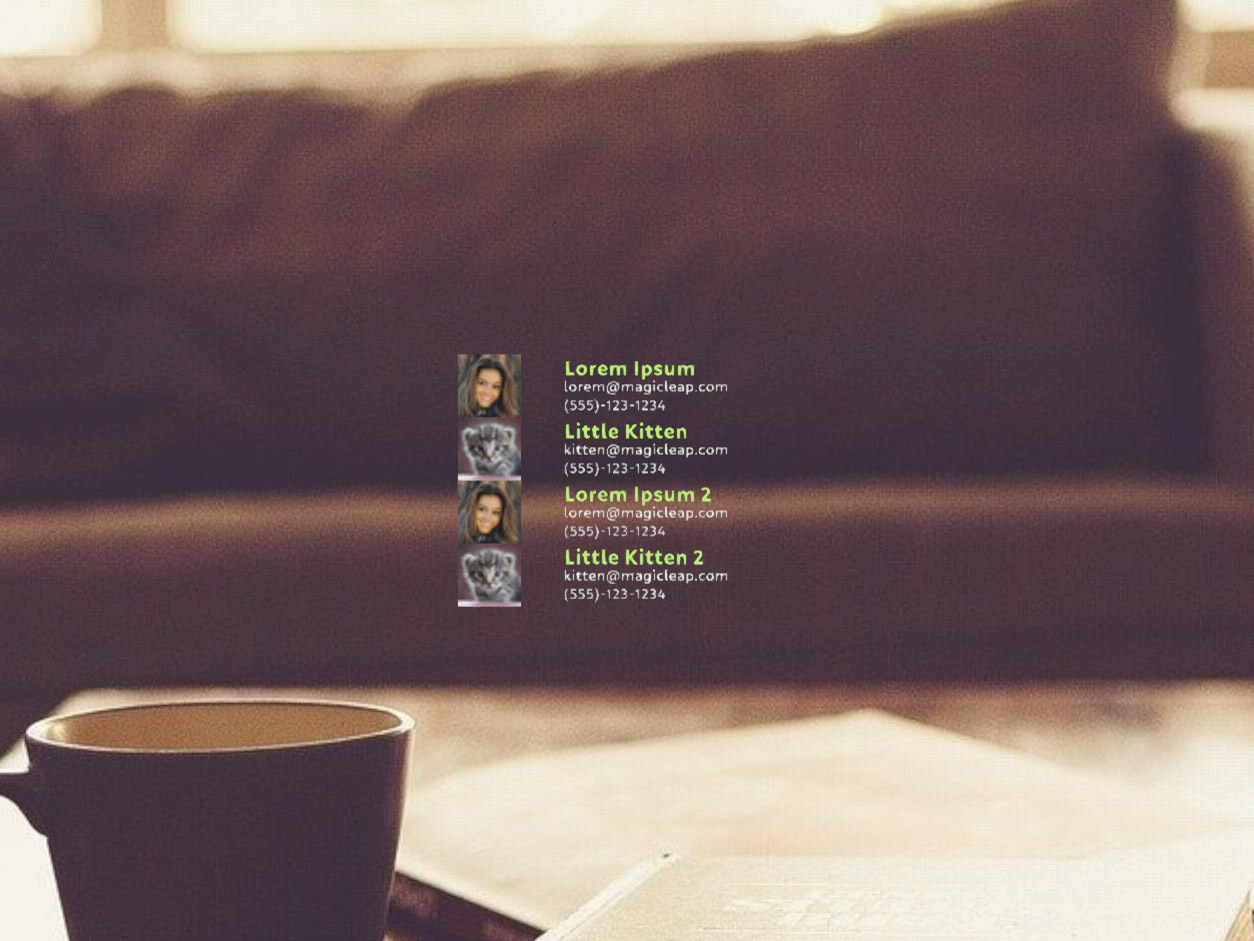
- Lumin
- iOS
- Android
Description
The ListViewItem creates the parent node and container for items in a list view. Each individual list item is contained in a ListViewItem, which is parented to a ListView. The ListViewItem automatically creates a background quad that represents the bounds of the item in the list view.
Example
import React from "react";
import {
ListView,
ListViewItem,
Text,
Image,
View,
RectLayout,
ScrollBar,
Scene,
Prism
} from "magic-script-components";
export default class MyApp extends React.Component {
render() {
const contacts = [
{ name: 'Lorem Ipsum ', email: 'lorem@magicleap.com ', image: require('../../resources/contact1.jpg'), phone: '(555)-123-1234' },
{ name: 'Little Kitten ', email: 'kitten@magicleap.com', image: require('../../resources/contact2.jpg'), phone: '(555)-123-1234' },
{ name: 'Lorem Ipsum 2 ', email: 'lorem@magicleap.com ', image: require('../../resources/contact1.jpg'), phone: '(555)-123-1234' },
{ name: 'Little Kitten 2', email: 'kitten@magicleap.com', image: require('../../resources/contact2.jpg'), phone: '(555)-123-1234' },
{ name: 'Lorem Ipsum 3 ', email: 'lorem@magicleap.com ', image: require('../../resources/contact1.jpg'), phone: '(555)-123-1234' },
{ name: 'Little Kitten 3', email: 'kitten@magicleap.com', image: require('../../resources/contact2.jpg'), phone: '(555)-123-1234' }
];
return (
<Scene>
<Prism size={[1, 1, 0.2]} >
<View name="main-view" alignment={'center-center'}>
<ListView localPosition={[0, 0, 0]} width={0.7} height={0.5} defaultItemAlignment={'top-left'} defaultItemPadding={[0, 0, 0.01, 0]}>
<ScrollBar length={0.5} thumbSize={0.03} />
{contacts.map((contact, index) => (
<ListViewItem key={index}>
<RectLayout width={0.35} contentAlignment={'top-left'}>
<View>
<Image localPosition={[0, 0, 0]} height={0.17} width={0.17} filePath={contact.image} />
<Text localPosition={[0.2, 0.05, 0]} alignment={'center-left'} textSize={0.07} weight={"bold"} textColor={"#85D834"} >
{contact.name}
</Text>
<Text localPosition={[0.2, 0, 0]} alignment={'center-left'} textSize={0.05} textColor={"#e0e0e0"} >
{contact.email}
</Text>
<Text localPosition={[0.2, -0.05, 0]} alignment={'center-left'} textSize={0.05} textColor={"#B5B5B5"}>
{contact.phone}
</Text>
</View>
</RectLayout>
</ListViewItem>
))}
</ListView>
</View>
</Prism>
</Scene>
);
}
}
Element Properties
| Name | Type | Default Value | Description |
|---|---|---|---|
| backgroundColor | vec4 | n/a | Sets the background color. |