Version: 3.0.0
Button
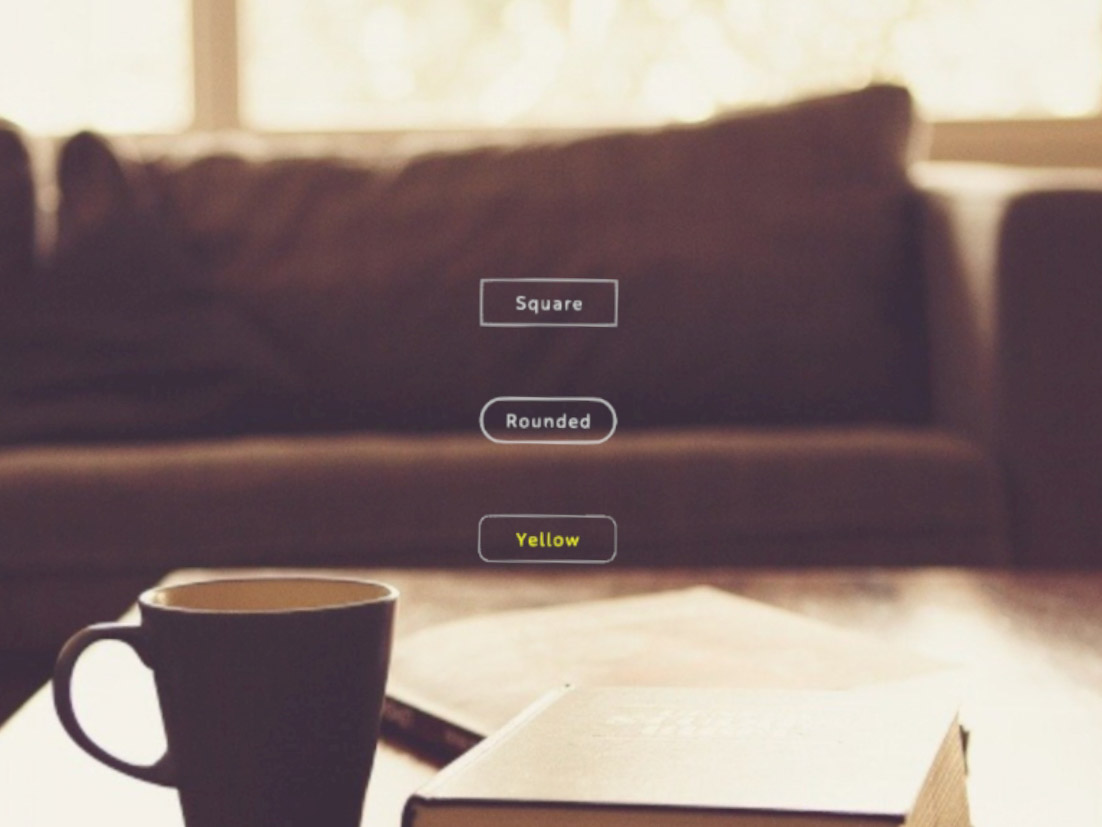
- Lumin
- iOS
- Android
Description
Button represents a standard, clickable button that you can select and activate with the Control. You can set the label text and control the size and color of the button or use an icon. Button text uses the default system font, Lomino, and is white.
Example
import React from 'react';
import { View, Button, Prism, Scene } from 'magic-script-components';
export default class MyApp extends React.Component {
constructor(props) {
super(props);
}
buttonClickHandler = event => {
console.log('Hello from buttonClickHandler');
};
render() {
return (
<Scene>
<Prism size={[1, 1, 0.2]} >
<View>
<Button
localPosition={[0, 0.25, 0]}
height={0.1}
onClick={this.buttonClickHandler}
roundness={0}
textSize={0.05}
width={0.3}
>Square</Button>
<Button
height={0.1}
onClick={this.buttonClickHandler}
roundness={1}
textSize={0.05}
width={0.3}
>Rounded</Button>
<Button
localPosition={[0, -0.25, 0]}
height={0.1}
onClick={this.buttonClickHandler}
roundness={0.5}
textColor={"yellow"}
textSize={0.05}
width={0.3}
>Yellow</Button>
</View>
</Prism>
</Scene>
);
}
}
Common Events:
- onActivate
- onPressed
- onLongPress
- onRelease
- onHoverEnter
- onHoverExit
- onHoverMove
- onEnabled
- onDisabled
- onFocusGained
- onFocusLost
- onFocusInput
- onUpdate
- onDeleted
- onEvent
- onUpdateLoop
Create Properties
| Name | Type | Default Value | Required | Description |
|---|---|---|---|---|
| text | string | n/a | N | The UTF-8 encoded text to set the initial value of the button label. |
| width | number | 0 | N | The width of the button, 0 for default. |
| height | number | 0 | N | The height of the button, 0 for default. |
| roundness | number | 1.0 | N | The ratio of corner rounding (0-1). Use 1 for a fully rounded button, such as a circle or capsule. Use 0 for a sharp corner. |
Element Properties
| Name | Type | Default Value | Description |
|---|---|---|---|
| iconColor | vec4 | [0.75, 0.75, 0.75, 1.00] | Sets the RGBA color of the button icon. |
| iconSize | vec2 | [0.04, 0.04] | Sets the button icon size in scene units. |
| text | string | n/a | Sets the UTF-8 encoded button text. |
| textColor | vec4 | [0.75, 0.75, 0.75, 1.00] | Sets the RGBA color of the button text. |
| textSize | number | 0.0167 | Sets the text size. |
| buttonType | string | n/a | Sets the type of button |
| labelSide | string | n/a | Sets the position of label when buttonType is set to icon-with-label |
buttonType
| Name | Description |
|---|---|
| icon | shows only icon |
| icon-with-label | shows icon and additional label when focused |
| text | shows only text |
| text-with-icon | shows text with icon |
labelSide
- left
- top
- right
- bottom